You can access settings for each file from the File Settings Window.
Swipe downwards with 2 fingers when a file is displayed to access the File Settings Window

Swipe downwards with 2 fingers to access the File Settings Window.
Go To Page:

Type in a page number and press return.
Add To Set List
You can press this to add the current song to an existing set list.
Send File To Slave
If an iPad running unrealBook is connected via Auto Connect, you can send the current PDF file to the iPad.
Link Song From Library
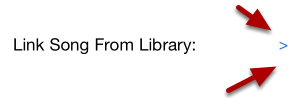
Press this to select a song to play from the iTunes library in your phone. Once a song is playing it is linked to the current displayed file. After exiting the File Settings window, you can use two fingers to tap on the page to start and stop the player. (2 finger tap)
Show/Hide Metronome
![]()
This will toggle the metronome display which appears under the displayed PDF.
Link Audio File To Page:
Press this to link a wave, mp3, mp4 audio file that is in the documents folder to the current displayed file.
Open In…
Use this command to send the current PDF to another application. (Note that drawings are not sent, just the PDF file).
Zoom
You can shrink or enlarge the displayed file by a preset amount.